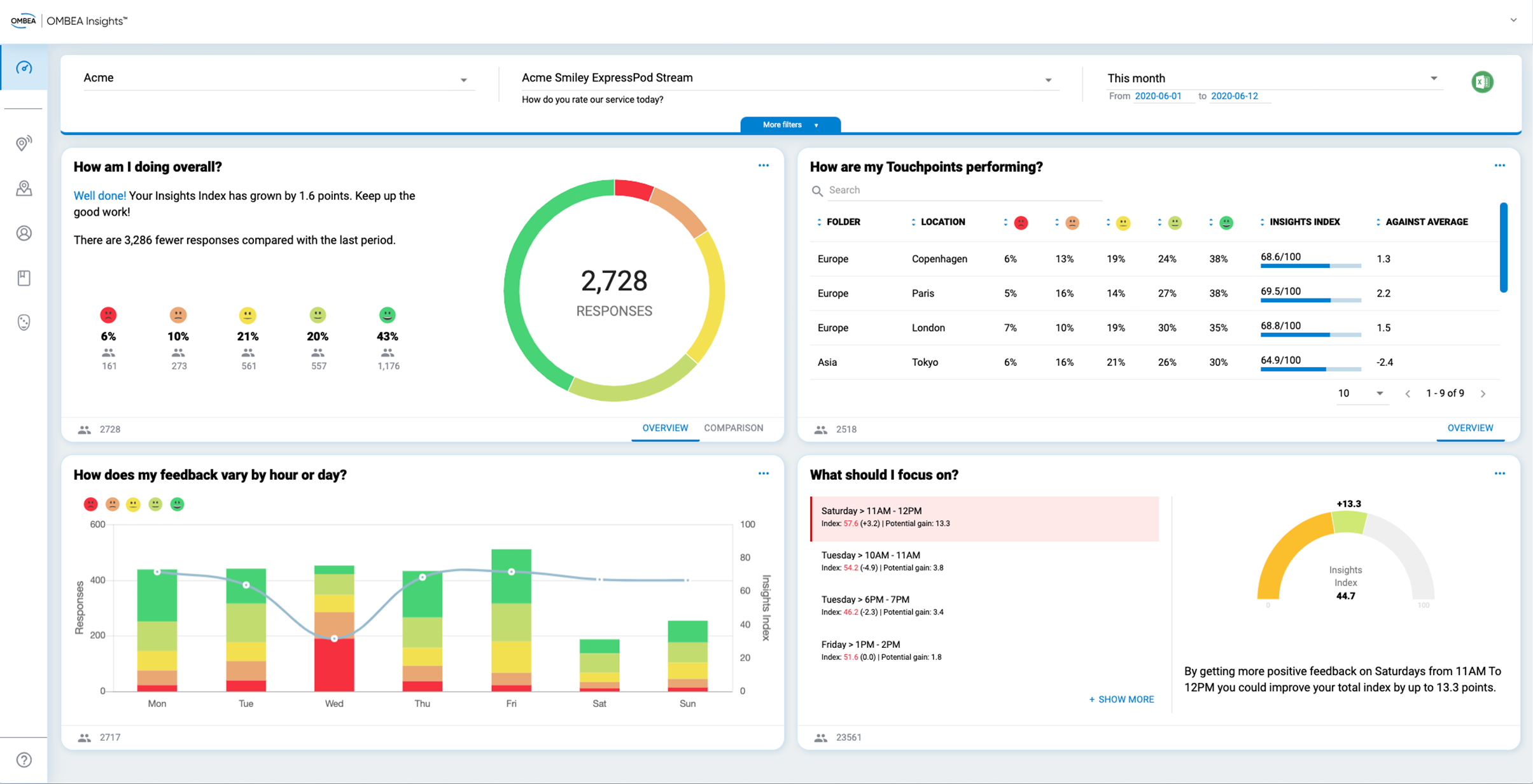What is OMBEA Insights?
The Basic Idea
OMBEA Insights is a family of products that helps you collect and understand feedback from people as they go about their daily lives.
In simple terms: You place one or more feedback collectors, such as ExpressPods or Web Widgets, at touchpoints for people to express their opinions. The feedback is aggregated and presented as charts and actionable insights in your OMBEA Insights dashboard.
Collecting the feedback
You will use one or more of the following options:
OMBEA ExpressPod
A smiley kiosk featuring five buttons or a multiple-choice question. You place one or more ExpressPods in highly visible locations. As people pass they will press one of the five buttons to express their opinion. OMBEA ExpressPods have been touchless since summer 2020, which means people do not need to physically touch the buttons to cast their vote!
OMBEA ExpressTab
A tablet-based kiosk featuring (usually) a mini survey made up of smiley, multiple-choice, and free-text questions. Like the ExpressPods, you place one or more ExpressTabs in highly visible locations. Try and pick locations where people will dwell for longer without disrupting others, since they will need longer to complete your survey than they might with the ExpressPod.
OMBEA Website Widget
A digital widget that features a mini survey made up of smiley, multiple-choice, and free-text questions. Unlike ExpressPods and ExpressTabs, which go in physical locations, the Widgets live online. For example, you will place these on your website or your intranet. They will either appear seamlessly embedded on your webpage, or they’ll pop up at the appropriate moment, a bit like a chat box.
OMBEA Link
A location-aware mini survey designed for mobile phones. You can deploy this as either a link or a QR code, which means it can go anywhere you like. We see them printed as QR codes on packaging, added to floor markers, or even put into email signatures! When people visit your Link, it can determine their location and therefore which questions to ask them.
OMBEA ActionPad
A portable action tracker for your staff. You define important actions and whenever a staff member completes one of these, they push a button. All the button pushes are mapped alongside customer feedback to help you understand the impact of staff behaviour on customer satisfaction.
Viewing the feedback
If you have a username and password, then you can access the dashboard via https://insights.ombea.com/. Once you are logged in, it will look something like this: