Multi-language Streams
Learning Statement: In this article you’ll learn how to present your ExpressTab, Link, or Website Widget Streams in multiple languages
Audience: This article is aimed at all OMBEA Insights ExpressTab, Link, and Website Widget users.
Introduction
By default, your Stream will be in English or French, depending on your OMBEA Insights account. You can present the Stream in multiple language variants to make it more convenient for those giving you feedback.
Steps
Set the Available Languages
- When you create your Stream, you will see an Available Languages option above the first Block. Click Edit here.
- The language selection panel appears. From the drop-down, select the language you wish to offer.
- Repeat step 2 for each language you will present.
- Click Save.
Provide a Translation for Each Block
- When you enter some question text for a block, you will see a translation button. Click this icon to to reveal the translation panel.
- On the translation panel, enter the text you wish to present in each language.
- Repeat step 2 for all pieces of text in each Block.
- Continue editing and saving your Stream as normal.