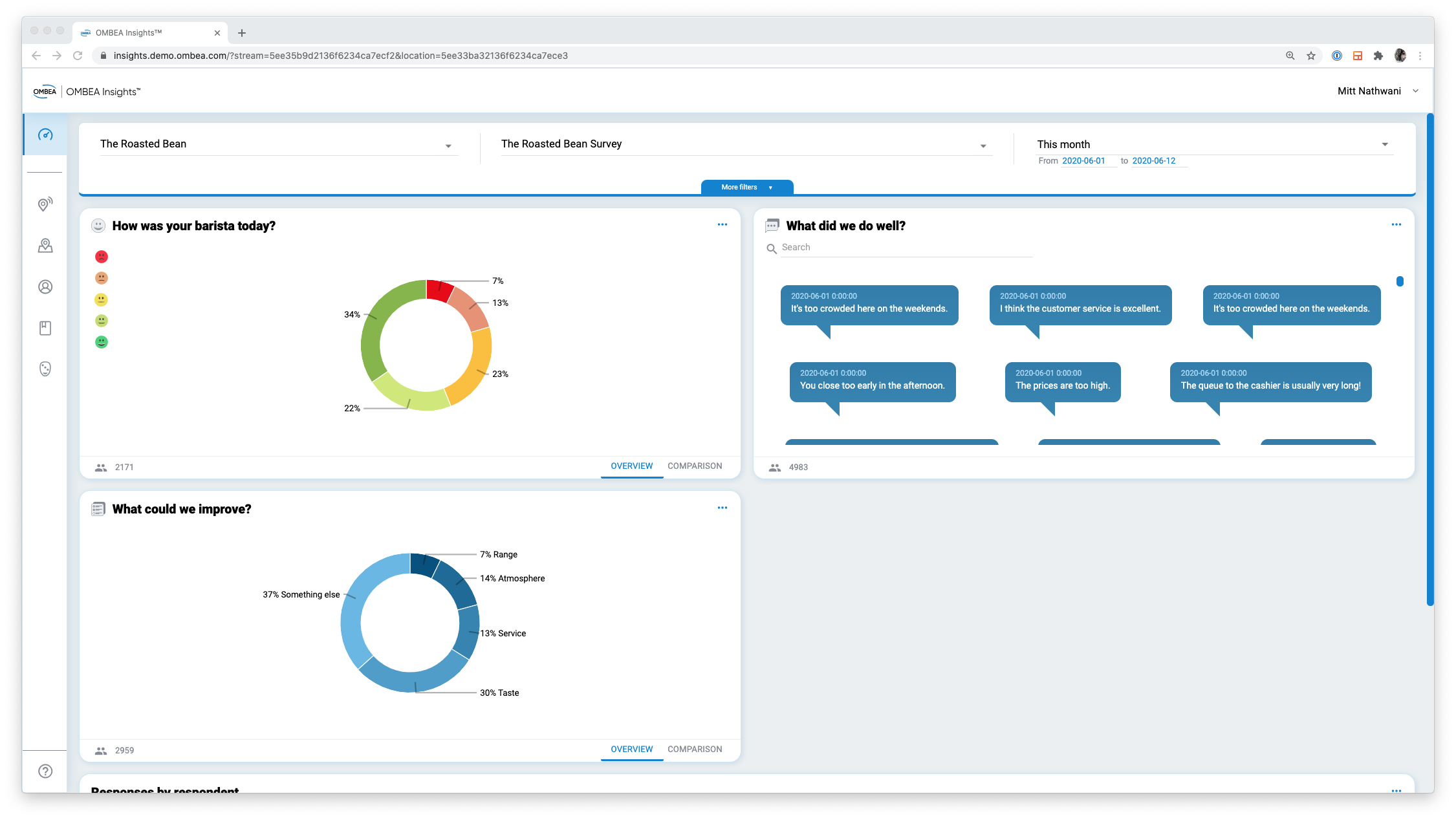Core Concepts
Important Terms
To make the most of OMBEA Insights, you need to understand three concepts:
- Touchpoints
- Streams
- Users
Touchpoints
Touchpoints are the building blocks of your OMBEA Insights feedback. A Touchpoint is simply a specific point where people will give you feedback. It could be a place in a store or in an office, a page on a website or a view in an app.
Within OMBEA Insights your Touchpoints are defined by their type, and a suitable name and place in your organization. The types of Touchpoints available are:
Touchpoints available for physical locations:
- On-site
- Anywhere
Touchpoints available for websites:
- Online
Getting started with Touchpoints
To get going with OMBEA Insights you start out by defining the Touchpoints you would like to collect feedback from and how they relate to your organization. This is very simple and flexible using a tree structure: You add the physical locations and websites you have in your organization, and what touchpoints they contain. You can also group them using folders to aggregate and share results as you wish.
Your account manager will already have done this for you to a basic extent. You can create additional Touchpoints or change existing ones as you wish. To learn how, visit Manage Touchpoints.
Streams
Once you design the Touchpoints, you can start streaming feedback from them. This flow of data is centered around a Stream. Think of a Stream as a survey on steroids: A Stream defines the one or more questions, when and how they are posed, and from which Touchpoints.
You can choose between the following types of Streams:
- ExpressPod
- Website Widget
- Link
- ActionPad
You can read more about creating your first Stream here: - Create your first ExpressPod Stream. - Create your first Website Widget Stream. - Create your first Link Stream. - Create your first ActionPad Stream.
Users
OMBEA Insights becomes incredibly powerful when you delegate responsibility and access to the data around your organization. To allow more people to view the results or create their own Streams you can add more Users. There are two types of Users:
- Standard: Only allowed to view results
- Admin: Can view results but can also manage Touchpoints and Streams.
For further control, you can limit Users’ access to specific Locations, Websites, or folders. Learn how to Create and Manage Users.
Touchpoints, Streams, and Users work together
Your combination of these elements will define what your dashboard looks like, what question is being asked, at what time, from where, and who can monitor the results.
A simple example
Background
Imagine you own a coffee shop called ‘The Roasted Bean’.
- You have three branches (Hill Valley, Emerald City and Amity Island) with one ExpressPod in each.
- You’d like to ask the same question at all three, ‘How was your coffee today?’
- You’d like to see all the feedback, while the individual branch managers should only be able to see their own feedback.
Bringing it to life
Touchpoints
You will need three Touchpoints:
Hill Valley
Emerald City
Amity Island
Streams
You will need only one Stream with the following key details:
Type: ExpressPod
Name: Coffee Satisfaction
Question: How was your coffee today?
Users
You will need to create three Users (your own account already exists):
Hill Valley Manager - Standard User on Hill Valley Touchpoint only
Emerald City - Standard User on Emerald City Touchpoint only
Amity Island - Standard User on Amity Island Touchpoint only
When you set it all up, your results dashboard will look like this. The image has been edited to highlight the location comparison table:
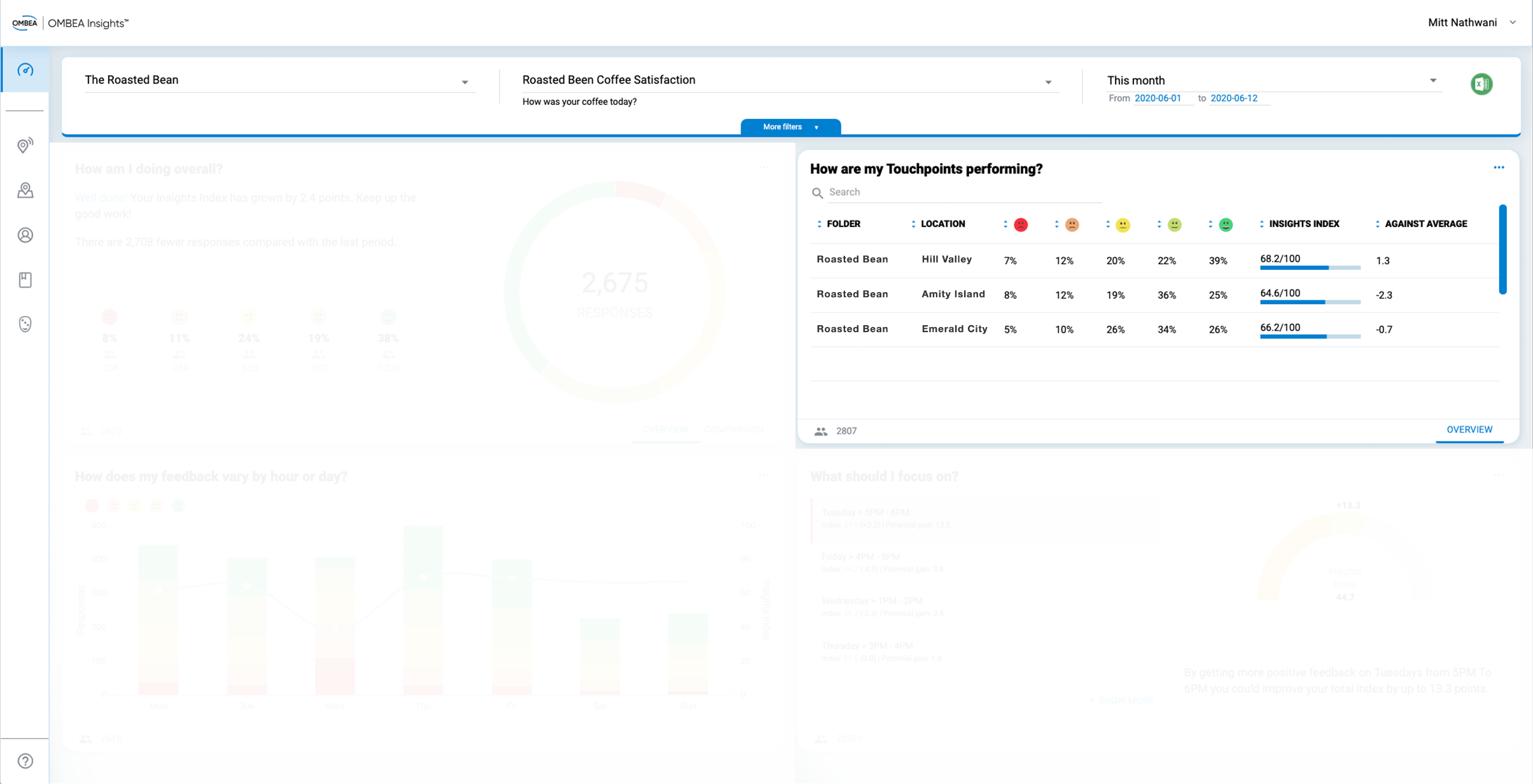
Extending the example
Background
In addition to the ExpressPods, you want to survey customers for further feedback using an OMBEA Link Stream at each of the three Touchpoints.
The questions are identical across all three branches.
There are two multiple-choice questions and two free-text questions.
You have no need to distinguish the results between the three branches.
Bringing it to life
Touchpoints
You will use the Touchpoints you already set up for your ExpressPods to define the geography of the Link.
Streams
You will keep the existing ExpressPod streams. You will add one Stream with the following key details:
Type: Link
Name: Coffee Shop Survey
Questions: In our example, these are How was your barista today?, What did we do well?, and What could we improve?
Users
You don’t need any additional users.
And that’s it! When you set it all up, your results dashboard will look like this: