Rebooting your ExpressTab
Scenario
You wish to reboot your ExpressTab.
Before you start
- If you are having trouble with your ExpressTab, or have been asked to by a member of the OMBEA support team, rebooting it may solve the problem.
Rebooting your ExpressTab
- Press and hold the ExpressTab power button.
- On the ExpressTab screen, select the option to ‘Restart’.
Note that you cannot switch the ExpressTab off. If you try, it will automatically start up again. This is deliberate and is designed to keep the ExpressTab running and collecting feedback for you. If you must switch the ExpressTab off, the best way is to remove the power cable and wait for the battery to run down.