Rebooting your ExpressPod
Scenario
Your ExpressPod has become unresponsive, or one of our support team has asked you to reboot it.
Before you start
- If you are having trouble with your ExpressPod, rebooting it may solve the problem.
- You should be in an area with GSM reception for this procedure.
Rebooting your ExpressPod EP-02
- Remove the question holder to give yourself easier access to the power switch.
- Slide the power switch to the Off position.
- Wait 10 seconds, then slide the power switch back to the On position.
- The ExpressPod LED starts flashing. The ExpressPod will now reboot and reconnect to the local GSM network.