Change or Reset Your Password
Scenario 1: Forgotten Password
You’ve forgotten your password for the OMBEA Insights Dashboard.
Solution
- Visit https://insights.ombea.com/.
- Click Forgot your password?
- Enter your email address when prompted.
- You will be sent a password reset link in the next few minutes. Use this to create a new password.
If you don’t receive your password reset link, check your spam folder before trying again.
Scenario 2: Password Change
You can access the OMBEA Insights dashboard, but you wish to change your password.
Solution
- Log in to your account at https://insights.ombea.com/.
- Click on your name in the top right corner to reveal a drop-down menu.
- Click My Account.
- Click on the edit icon next to Password.
- Fill in the form and then click Change Password.