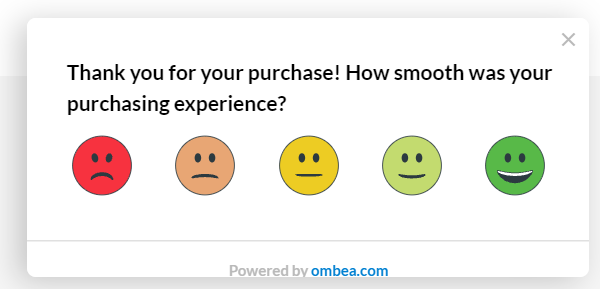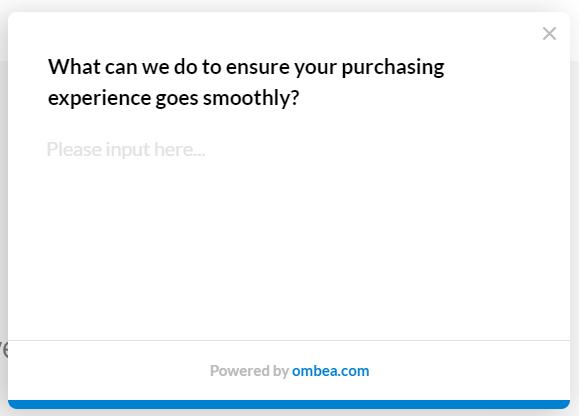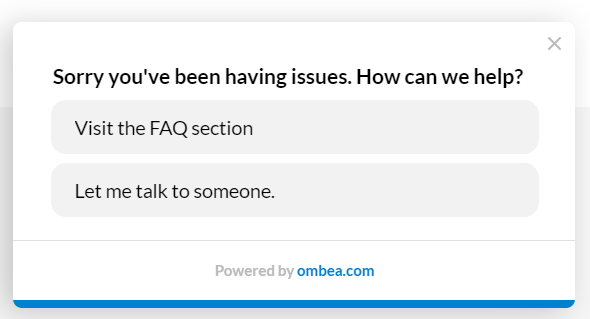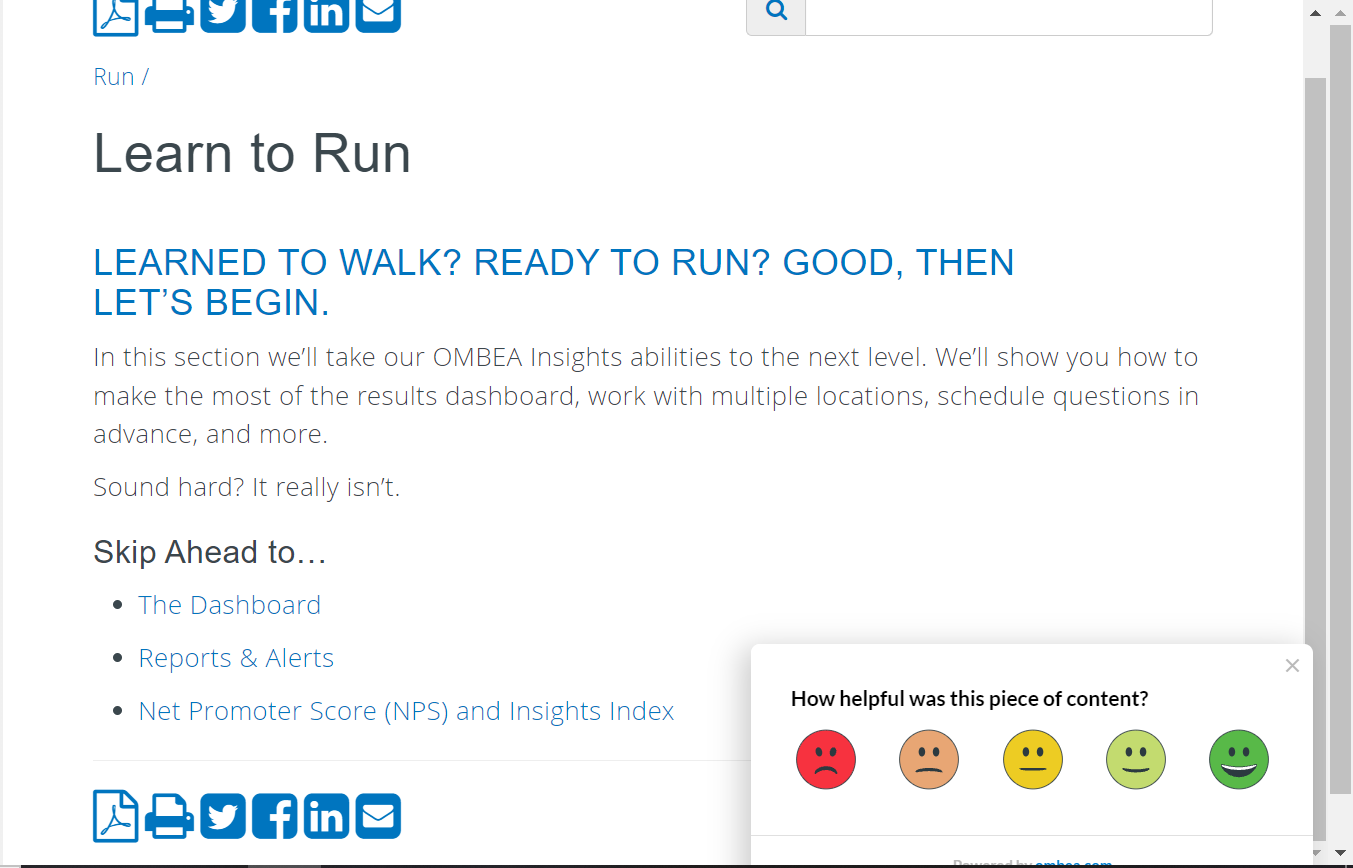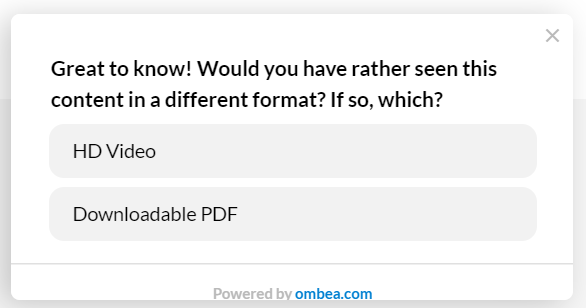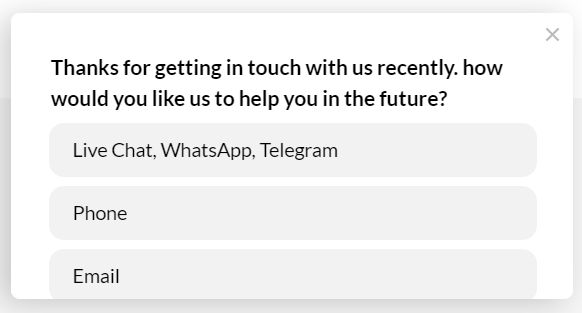Seven Ways to use the Website Widget
Background
The Website Widget forms part of the OMBEA Online module. You can use it to ask questions, during customer interactions, to improve your chances of retaining customers and winning more business. Below we describe seven different ways to do this:
Asking for immediate post-purchase feedback
Asking for feedback immediately after purchase increases the quality of the feedback you will get. It is an excellent opportunity to discover any issues they faced that almost led to an abandoned cart. Some examples include:
- How smooth was the transaction?
- If they struggled, what compelled them to complete the purchase despite their difficulties?
- How close were they to abandoning their purchase before persevering?
You can use the Widget, in tandem with the branching function, to get the right answers to these questions while the purchase is still fresh in their minds.
Related: What is Digital Customer Experience?
Detecting and fixing customer journey bottlenecks
Asking questions during a customer’s browsing stage can help uncover the ‘why’ behind your abandoned cart statistics.
One way to do so is by setting up a smiley-face question to appear when the customer reaches the checkout page on your website. You could ask:
- “How is your experience going so far?”
- “What can we do to ensure your purchase goes smoothly?”
Depending on the customer’s answers, you can then configure a series of actions using OMBEA’s branching feature. For example, you can direct them to an FAQ page or to online chat to help troubleshoot any concerns.
You can also set up an open-text question where you ask them to tell you more about what they’re experiencing.
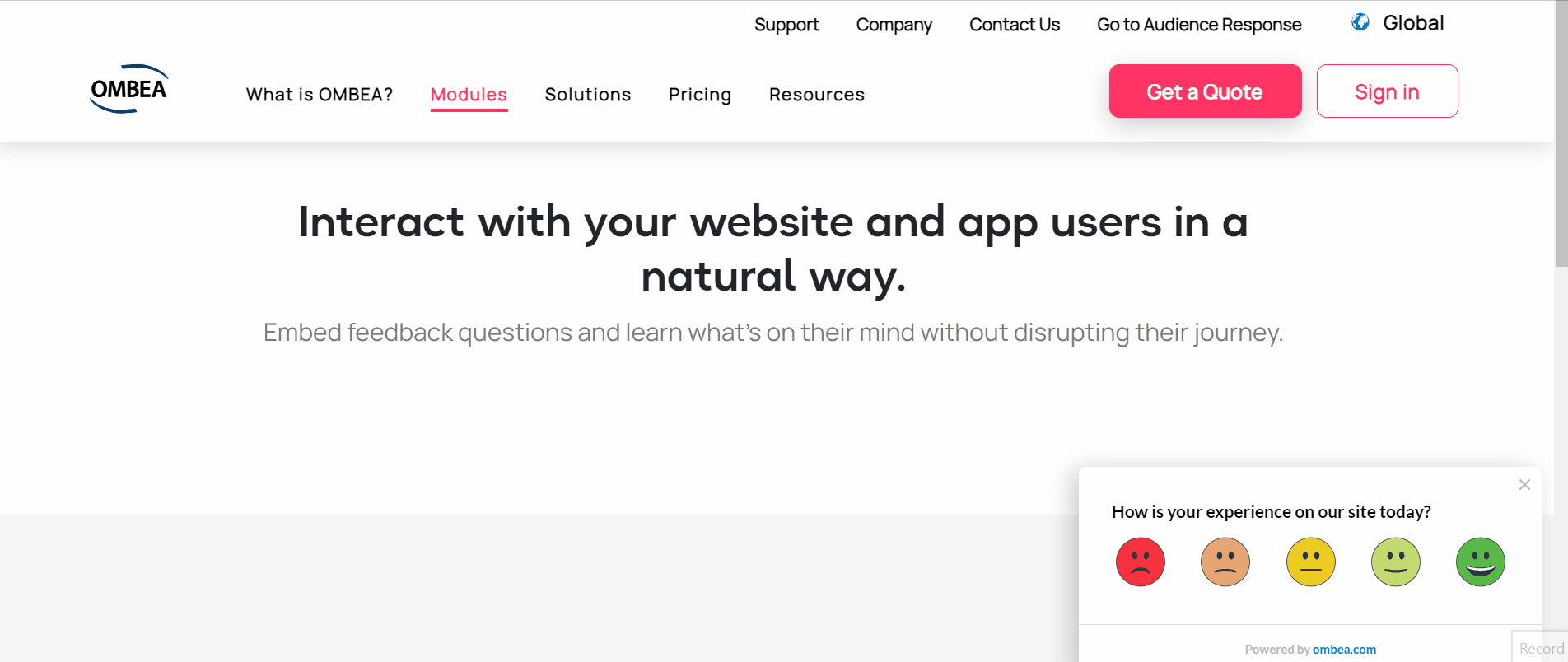
Related: 5 Questions Retailers Are Asking Their Customers in 2021
Starving negative reviews
OMBEA can help you prevent negative reviews by addressing dissatisfied customer grievances in-the-moment. When you do this, you can turn a detractor into an advocate. Eventually the negative reviews will be outweighed by the positives.
You can use our handy guide on responding to public reviews to help you out.
Encouraging positive reviews
You can go a step further and boost positive reviews. OMBEA’s branching feature is instrumental to this. Below is one example:
A smiley question reveals that your customer enjoyed a positive experience. When this happens, direct them to a a message thanking them for their feedback and asking them if they wouldn’t mind sharing a review on Google, Trustpilot( or any other review platform of your choice). If they agree, use the branching to divert them directly to your review page on the platform of your choice.
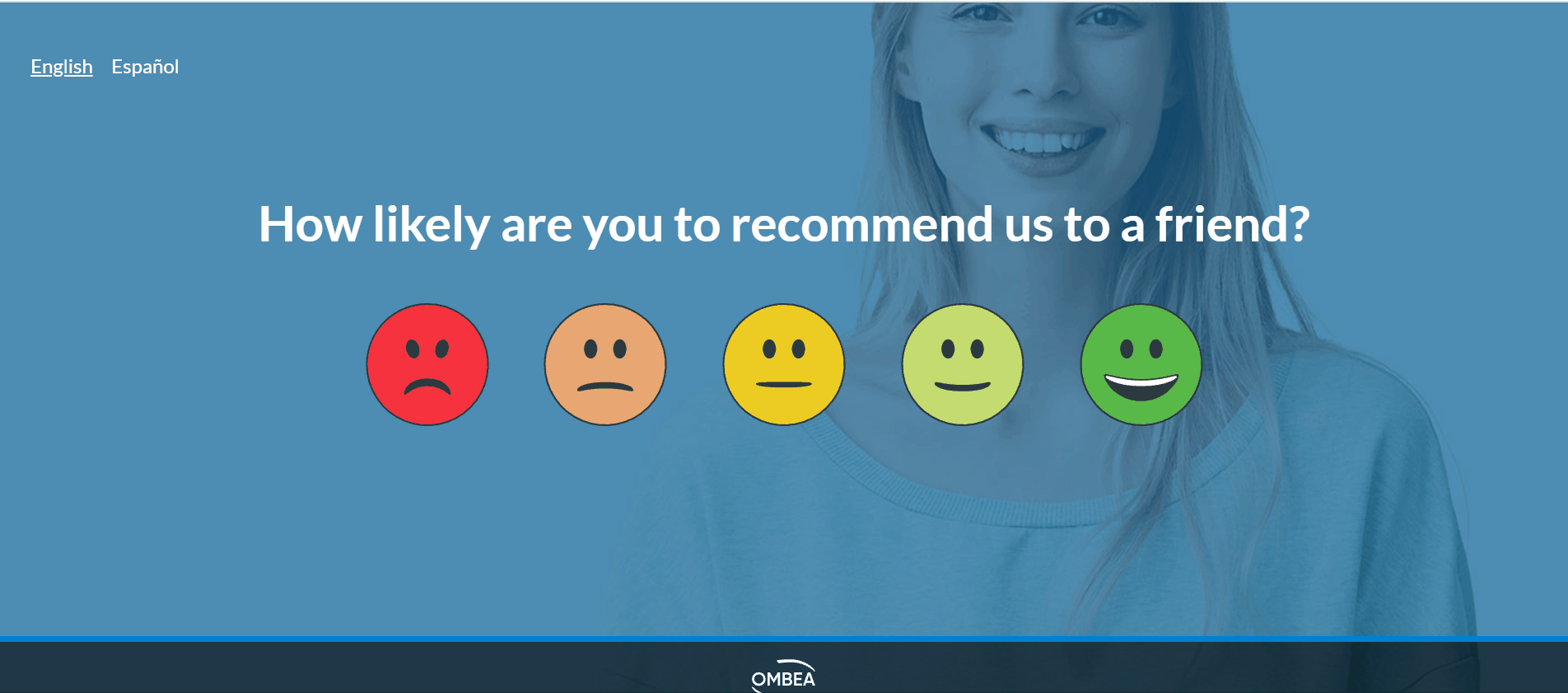
Finding the right channels to communicate with your customers
Use the Website Widget to discover who your customers really are. You could: Add Widgets to each of your long-form guides, blog posts, white papers, and articles, asking customers to quickly rate how helpful the piece of content was.
Figure out if your customers would rather have the resources in a different format.
Ask customers about their communication preferences. Do they want to speak on the phone? Would they rather do things over email? Chat? Messenger pigeon?
Related: How to Delight a Customer?
Discover your audience shopping missions
Understaind why your customers visited your site can help you better meet their needs.
First, use a multiple-choice question to ask them what brought them to the site today. Here are a few examples of what you can do once they’ve answered your initial question:
- If they say “looking to buy a [product or service]”, you can follow up with a chat window where a company representative can help them find the item they need.
- If they say “Looking for information on [product or service]”, you can follow up with helpful links or navigation options.
- If they say “I need support on [product or service]”, you can connect them to your support team.
Richer A/B tests
For digital marketing purposes, you might need to test how a specific webpage compares against another. This comparison is usually benchmarked against a key performance indicator, such as:
- Total traffic
- Completed enquiry forms
- Completed resource downloads
Which KPI you seek to scrutinize during your A/B test depends on your organization’s context. As a simple example, let’s say you’re testing two alternative design layouts to know which one drives more traffic.
- Bright color scheme with big font
- Dark color scheme with small font.
After a few weeks, you notice that the first page got 50% more traffic than the second. Thus, you conclude that the first design is the right one for your customers.
But do you actually know why the first page gets more traffic than the second? How can you be sure that it was the color scheme or the font size that determined the result?
The OMBEA Website Widget can help you answer this why. Here’s one way of doing it:
Set up a Widget for both pages, asking “What thoughts do you have about the color scheme and font on this page?” Then, depending on the smiley face option they’ve chosen, you can follow up with any of these two open-text questions:
- For red and yellow smileys: “I’m sorry to hear that. What can we do to make things better?”
- For green smileys: “Great to hear! Why did you like the page so much?”
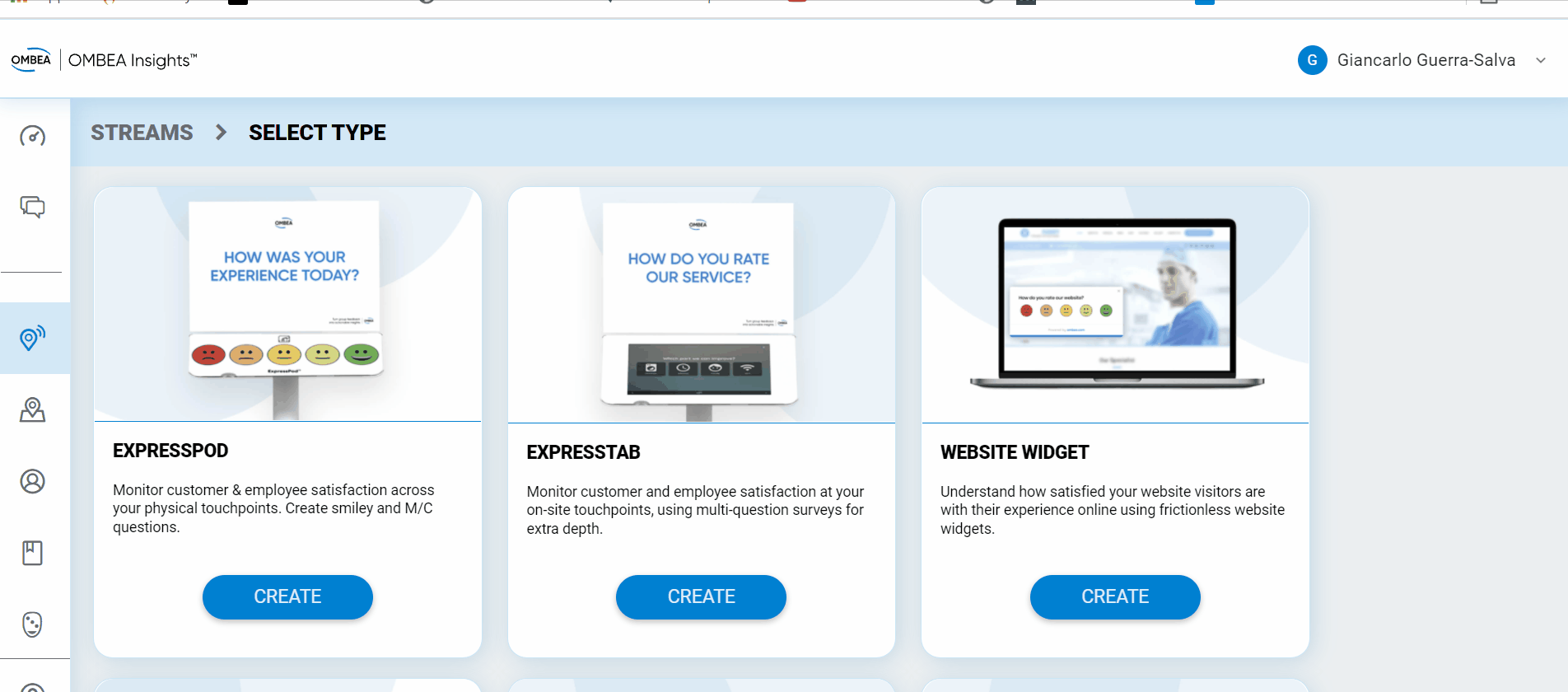
OMBEA’s “why” feedback, in combination with traditional “how” data points, can give you unrivalled insights to transform your online presence into a flawless conversion machine.
For more information, check out our complete guide to customer experience for the digital age.